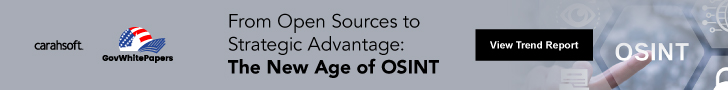Essential Tools and Techniques for Enhanced Document Management
In this webinar, we will delve into the essential tools and features of Adobe Acrobat Pro, showcasing how it can enhance your PDF editing experience. From editing and organizing documents to ensuring security and optimizing output, we’ll cover the core functions that make this software a powerful solution. We’ll also highlight best practices and explore the OCR features for scanning and digitizing documents, equipping you with the knowledge to efficiently manage your PDF tasks. .
Discover key PDF functions that will leave you with a comprehensive understanding of Adobe Acrobat’s capabilities.
From this on-demand webinar, you will learn:
- Learn how to edit text and images in a PDF by modifying text, replacing, resizing, or moving images
- Understand how to convert flat forms into interactive ones by adding text fields, drop-downs, and other form elements
- See how to rearrange, rotate, or remove pages from a PDF with ease
- Discover ways to apply password protection, redact sensitive information, set permissions, and export PDFs to Word, Excel, or PowerPoint
Relevant Government Agencies
Other Federal Agencies, Federal Government, State & Local Government
Event Type
On-Demand Webcast
This event has no exhibitor/sponsor opportunities
Cost
Complimentary: $ 0.00
Website
Click here to visit event website
Event Sponsors
Organizer
Adobe Government Team at Carahsoft