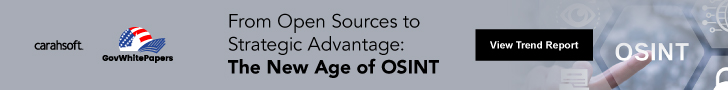Make Collaboration and eLearning Accessible with Adobe Connect
Adobe® is an industry leader in accessibility by encouraging web developers to produce rich, engaging content that is accessible to all. Using Adobe Connect, people of all levels of ability can collaborate together. In this presentation, you will learn what features Connect has to offer for hosts and participants with disabilities, including keyboard shortcuts, screen reader access, and live captioning functionality.
At this seminar you will learn:
- What features Adobe offers to enable compliance with Section 508
- How to use keyboard shortcuts to navigate
- How blind and low-vision users can interact with Connect pods, including controlling volume and collaborating with other users
- How to integrate captioning services into Connect meetings (or caption your own) using Connect's captioning pod
Sign up now for access to the archived recording after the event.
If you have any questions about this online event or would like to know more about Adobe Connect, please call 877-99ADOBE.
Sincerely,
Scott Schulman
Adobe Government at Carahsoft
703-230-7481 (Direct)
877-99ADOBE (Toll-Free)
[email protected]
www.carahsoft.com/adobe
Brittany Fairchild
Emergent, LLC
757-493-3031 (Direct)
[email protected]
Event Type
Webcast
This event has no exhibitor/sponsor opportunities
When
Tue, Apr 24, 2012, 2:00pm - 3:00pm
Cost
| Complimentary: | $0.00 |
Where
Webcast
Website
Click here to visit event website
Event Sponsors
Organizer
Adobe Government at Carahsoft