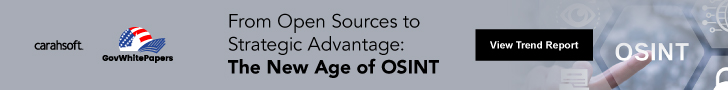Engage Every Learner with These Five Digital Tools
Many K–12 classrooms in the US have found themselves in a sudden pivot to distance learning, accelerating recent trends toward the embrace of digital learning approaches.
In this webinar, a Surface education specialist demonstrates five easy and practical tools, enabled by Microsoft Surface, Office apps, and Windows, that any educator can use to build inclusion and lift engagement:
- Auto-captioning and language translation: Convert speech directly into captioning for students who have hearing impairments or are learning English. English language materials can be translated into over 70 languages.
- Digital whiteboard: The Microsoft Whiteboard app helps educators replicate the classroom experience in real-time, then easily convert the whiteboards to JPEG files to share with students later.
- Digital inking: Writing notes by hand is an important part of the teaching and learning process. Write naturally in OneNote, a digital notebook, with some clever tricks for converting handwriting to text.
- Office Lens: Convert photos of hardcopy materials into digital formats.
- Audio technology: Present with clarity online to feel like you and your students are together, even when you’re not.
Join this webinar to learn simple, new ways to embrace innovation and transform the learning experience for all students – now and when you return to the classroom.
Relevant Government Agencies
Dept of Education, Other Federal Agencies
Event Type
Webcast
This event has no exhibitor/sponsor opportunities
When
Thu, Jun 25, 2020, 2:00pm - 3:00pm
Cost
Complimentary: $ 0.00
Website
Click here to visit event website
Organizer
Microsoft