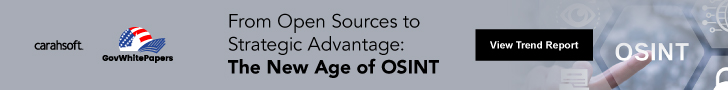Devices and Device Communication
Devices and device communication
Part 2 of the Azure training series, Build end-to-end IoT solutions
In this session, you’ll learn how to set up the development environment used throughout this series, and then we’ll cover how to connect an IoT device that includes temperature and humidity sensors to Azure. In the labs, you will configure a simulated device written in C# to connect to Azure IoT Hub, run the simulated device to send telemetry messages, and verify that device telemetry is being received.
You’ll learn how to:
- Install the .NET Core 3 SDK, Azure CLI, and the Visual Studio Code (VSCode) editor.
- Install the VSCode extensions for developing Azure IoT solutions.
- Configure a simulated IoT device (pre-built and written in C#) to connect to Azure IoT Hub.
- Run the simulated device to send device-to-cloud telemetry messages to the Azure IoT Hub.
- Verify that device telemetry is being received by Azure IoT Hub by using Azure CLI.
Event Type
Webcast
This event has no exhibitor/sponsor opportunities
When
Thu, Apr 23, 2020, 2:00pm - 3:00pm
ET
Cost
Complimentary: $ 0.00
Website
Click here to visit event website
Organizer
Microsoft Azure