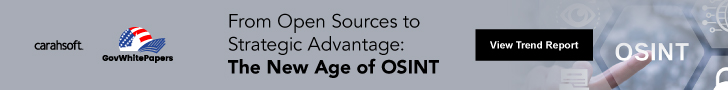Excel - Benefits and Hazards in Office 365
Overview:
In this valuable presentation, Excel expert David Ringstrom, CPA, explains how the Office 365 version of Excel 2016 differs from previous versions and perpetual licensed versions of Excel 2016. Historically, each major version of Excel was identical for all users, but that's no longer the case.
Why should you Attend:
Apply pivot table-specific options in the Office 365 version of Excel 2016 to minimize repetitive work
Learn keyboard shortcuts and tips that will help you work more efficiently in Excel
Areas Covered in the Session:
Discovering the Recommended PivotTables feature
Exploring pivot table options that can only be set in the Office 365 version of Excel 2016
Mapping geographic data with just a couple of mouse clicks in the Office 365 version of Excel 2016
Who Will Benefit:
Accountants
CPA's
CFO's
Controllers
Excel User
Income Tax Preparers
Enrolled Agents
Financial Consultants
IT Professionals
Event Fee: One Dial-in One Attendee Price: US$150.00
Contact Detail:
Compliance4All DBA NetZealous,
Phone: +1-800-447-9407
Email: [email protected]
Speaker and Presenter Information
Speaker Profile:
David Ringstrom CPA, is an author and nationally recognized instructor who teaches scores of webinars each year. His Excel courses are based on over 25 years of consulting and teaching experience. David’s mantra is “Either you work Excel, or it works you,” so he focuses on what he sees users don’t, but should, know about Microsoft Excel.
Relevant Government Agencies
Other Federal Agencies, Federal Government, State & Local Government, Microsoft Excel
Event Type
Webcast
This event has no exhibitor/sponsor opportunities
When
Fri, Jan 19, 2018, 1:00pm - 2:00pm
Cost
| General Admission: | $150.00 |
Website
Click here to visit event website
Organizer
NetZealous - Compliance4All