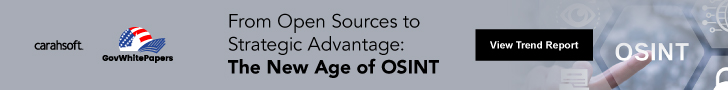Adobe Digital Media Webinars: Unleash Your Creative Genius - Refresh Your Desktop Publishing Workflows
Let us help you harness your creative DNA--not only to create responsive, mobile websites--but for everything from helping sharpen your video production skills, to creating and editing PDF documents and forms. Reinvent how your agency or department interacts with customers--across every digital channel and screen.
VIew our on-demand webcast designed to show you how to work smarter and more effectively with Adobe digital media solutions found in the Adobe Creative Cloud and Adobe Document Cloud.
|
Digital Imaging Tips & Tricks | Adobe Photoshop, Adobe Lightroom, & Adobe Stock
|
Tuesday, August 22nd | 2:00pm-3:00pm ET
|
- Discover the differences between Adobe Photoshop versus Lightroom
|
- Learn how you can utilize Adobe Photoshop and Lightroom depending on your workload
|
- Become an expert at opening large batch files within Adobe Lightroom
|
- Explore how to make both large and small edits within Adobe Lightroom
|
- Uncover the complexities behind tagging and metadata
|
- Import and enhance images using Camera Raw
|
- Discover why the masking tool is your best friend
|
- Become an expert at using color corrects and filters
|
- And finally, discover new assets with Adobe Stock
|
|
Refresh Your Desktop Publishing Workflows | Adobe Illustrator & Adobe InDesign
|
Tuesday, September 12th | 2:00pm-3:00pm ET
|
- Discover the newest version of the revamped Adobe Illustrator
|
- Unlock the genius behind Adobe's integrated cloud features
|
- Explore the newest font and text enhancements within Adobe Illustrator
|
- Discover expanded vector capabilities through design integration
|
- Expedite your artboard exports and assets
|
- Check out Adobe InDesign's modern user experience
|
- Gain a faster jump start to your projects with free assets and templates
|
- Uncover the latest enhanced footnote capabilities
|
- Learn how you can utilize Adobe Animate Creative Cloud Integration for your e-Publications
|
|
No Code? No Problem! Design for the Web with Adobe Muse
|
Thursday, October 12th | 2:00pm-3:00pm ET
|
- Create flexible designs using the Responsive Design bar
|
- Save time via master pages to create a consistent look and feel across all webpages
|
- Discover an easy method of dragging and dropping objects
|
- Uncover the latest updates using the Widgets and Preview features
|
| Explore the Adobe Document Cloud |
|
Tuesday, December 12th | 2:00pm-3:00pm ET
|
- Discover creation, editing, and organizing tips to get the most out of your application
|
- Learn to create and fill out custom forms with intuitive tools
|
- Enhance scanned or printed documents to digitize with the click of a button
|
- Send documents for signature using custom workflows in Adobe Acrobat DC and Adobe Sign
|
|
You must be logged in to view details.
Membership is Free!

Please enter your email and password:
Please sign in with your email and password:
LinkedIn is experiencing technical difficulties. Please log in via email and password. If you do not remember your password, please click "Forgot Password" to reset.