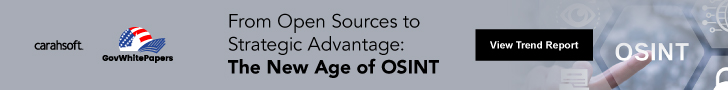Excel - How to Create Resilient and Practical Budget Spreadsheets - 2017
Learn from Excel expert David H. Ringstrom, CPA, how to create resilient and practical budget spreadsheets in this informative webcast. David shares a wide range of helpful techniques, including how to separate inputs from calculations, streamline formula writing, preserve key formulas, and create both operating and cash flow budgets. In addition, he explains the uses and benefits of a variety of Excel functions, including CHOOSE IFNA, IFERROR, and ISERROR ROUNDUP and ROUNDDOWN VLOOKUP and SUM and SUMIF.
David demonstrates every technique at least twice first, on a PowerPoint slide with numbered steps, and second, in Excel 2016. He draws to your attention any differences in Excel 2013, 2010, or 2007 during the presentation as well as in his detailed handouts. David also provides an Excel workbook that includes most of the examples he uses during the webcast.
Why should you Attend:
Effortlessly and that contain easy-to-follow supporting calculations.
Learning Objectives:
- Learn to create both operating and cash flow budgets
- Learn how to Streamline formula writing
- Transform filtering tasks using the Table feature
- Understand the benefits associated with a variety of Excel functions
- Apply and isolate all user entries to an inputs worksheet
- Protect all calculations and budget schedules on worksheets
- Use range names and the Table feature to create resilient and easy-to-maintain spreadsheets
- Calculate borrowings from, and repayments toward, a working capital line of credit
Areas Covered in the Session:
- Avoiding the complexity of nested IF statements with Excel's CHOOSE function
- Streamlining formula writing by using the Use in Formula command
- Improving the integrity of spreadsheets with Excel's VLOOKUP function
- Comparing IFNA, IFERROR, and ISERROR functions and learning which versions of Excel support these worksheet functions
- Going beyond simple rounding with the ROUNDUP and ROUNDDOWN worksheet functions
- Learning a simple design technique that greatly improves the integrity of Excel's SUM function
- Using the SUMIF function to summarize data based on a single criterion
- Learning how range names can minimize errors, save time in Excel, serve as navigation aids, and store information in hidden locations
- Learning how the Table feature allows you to transform filtering tasks
- Preserving key formulas using Excel's hide and protect features
Who Will Benefit:
- Accountants
- CPA's
- CFO's
- Controllers
- Excel Users
- Income Tax Preparers
- Enrolled Agents
- Financial Consultants
- IT Professionals
- Auditors
- Human Resource Personnel
- Bookkeepers
- Marketers
- Government Personnel
Speaker and Presenter Information
David Ringstrom CPA, is an author and nationally recognized instructor who teaches scores of webinars each year. His Excel courses are based on over 25 years of consulting and teaching experience. David’s mantra is “Either you work Excel, or it works you,” so he focuses on what he sees users don’t, but should, know about Microsoft Excel.
Relevant Government Agencies
Excel
Event Type
Webcast
This event has no exhibitor/sponsor opportunities
When
Thu, Jul 6, 2017, 10:00am - 11:00am
PT
Cost
| General Admission: | $150.00 |
Website
Click here to visit event website
Organizer
NetZealous - Compliance4All